mirror of
https://github.com/nextcloud/desktop.git
synced 2024-11-25 22:46:04 +03:00
1.6 KiB
1.6 KiB
Setting up an Account
If no account has been configured, the ownCloud Client automatically assist in connecting to your ownCloud server after the application has been started.
To set up an account:
- Specify the URL to your Server. This is the same address that is used in the browser.
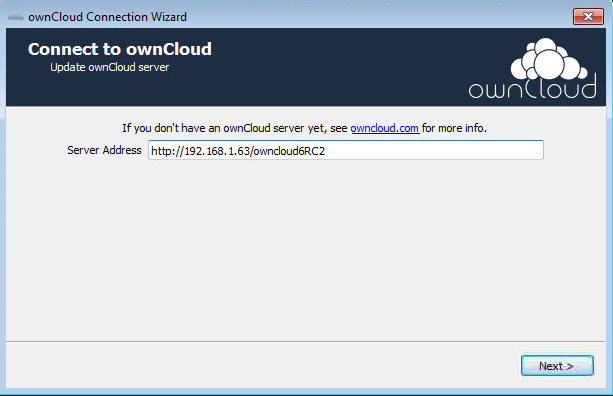
Note
Make sure to use https:// if the server supports it.
Otherwise, your password and all data will be transferred to the server
unencrypted. This makes it easy for third parties to intercept your
communication, and getting hold of your password!
- Enter the username and password. These are the same credentials used to log into the web interface.
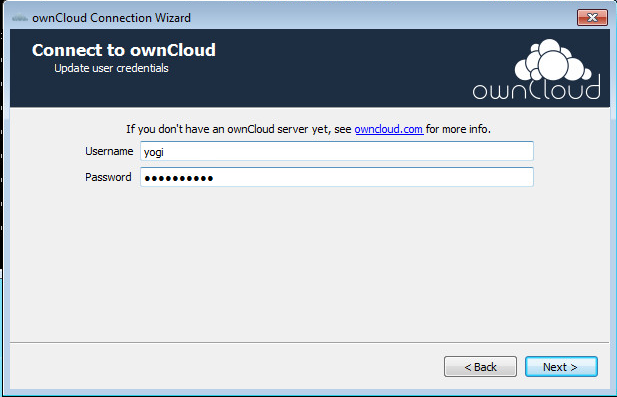
- Choose the folder with which you want the ownCloud Client to synchronize the contents of your ownCloud account. By default, this is a folder called ownCloud. This folder is created in the home directory.


When selecting a local folder that already contains data, you can choose from two options:
Keep local data: When selected, the files in the local folder on the client are synchronized to the ownCloud server.Start a clean sync: When selected, all files in the local folder on the client are deleted. These files are not syncrhonized to the ownCloud server.