| .do | ||
| .github/ISSUE_TEMPLATE | ||
| data | ||
| db | ||
| extra | ||
| public | ||
| server | ||
| src | ||
| .dockerignore | ||
| .editorconfig | ||
| .gitignore | ||
| docker-compose.yml | ||
| dockerfile | ||
| index.html | ||
| LICENSE | ||
| package-lock.json | ||
| package.json | ||
| README.md | ||
| vite.config.js | ||
Uptime Kuma
It is a self-hosted monitoring tool like "Uptime Robot".
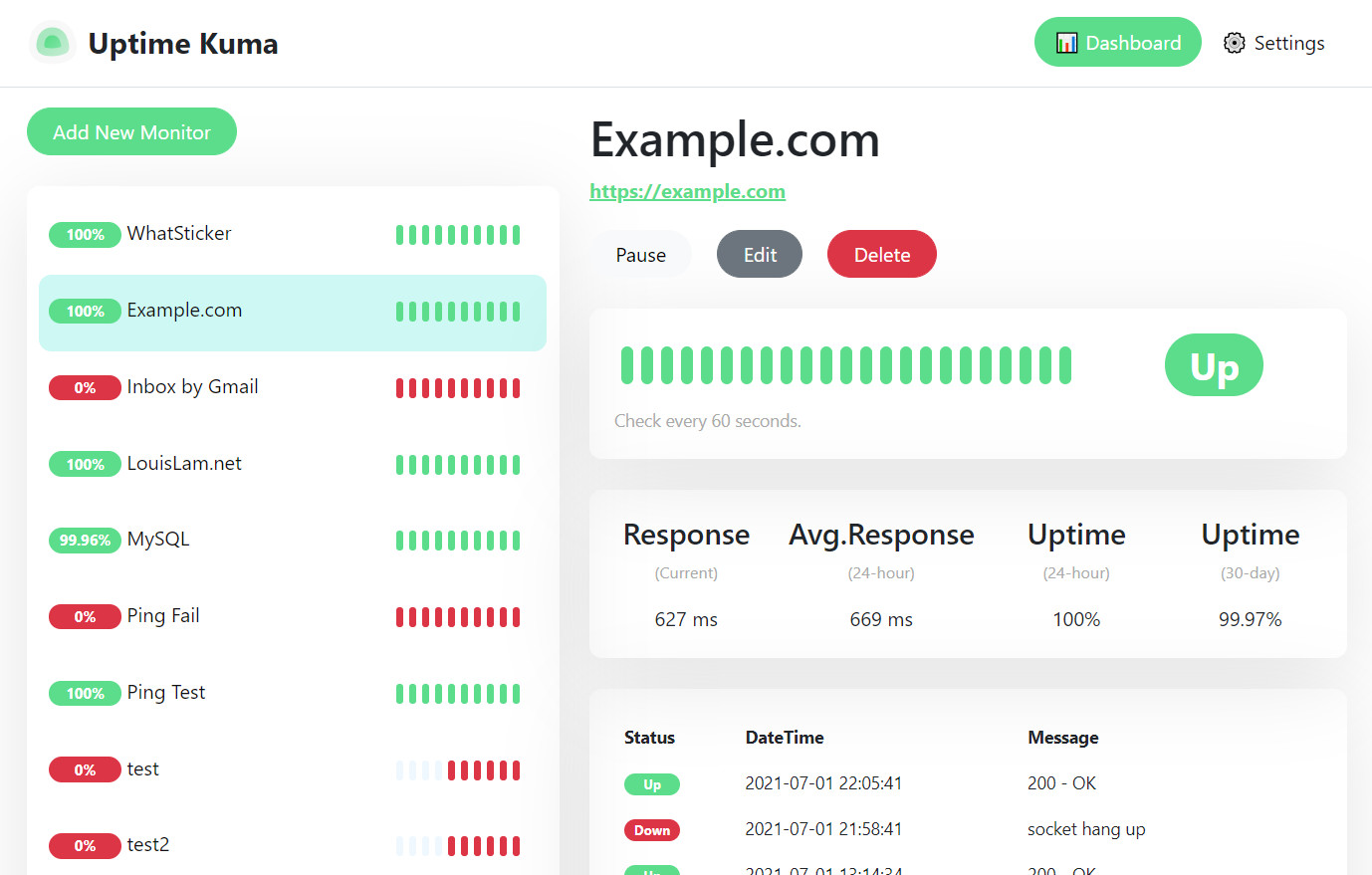
Features
- Monitoring uptime for HTTP(s) / TCP / Ping.
- Fancy, Reactive, Fast UI/UX.
- Notifications via Webhook, Telegram, Discord and email (SMTP).
- 20 seconds interval.
How to Use
Docker
# Create a volume
docker volume create uptime-kuma
# Start the container
docker run -d --restart=always -p 3001:3001 -v uptime-kuma:/app/data --name uptime-kuma louislam/uptime-kuma:1
Browse to http://localhost:3001 after started.
Change Port and Volume
docker run -d --restart=always -p <YOUR_PORT>:3001 -v <YOUR_DIR OR VOLUME>:/app/data --name uptime-kuma louislam/uptime-kuma:1
Without Docker
Required Tools: Node.js >= 14, git and pm2.
git clone https://github.com/louislam/uptime-kuma.git
cd uptime-kuma
npm run setup
# Option 1. Try it
npm run start-server
# (Recommended)
# Option 2. Run in background using PM2
# Install PM2 if you don't have: npm install pm2 -g
pm2 start npm --name uptime-kuma -- run start-server
# Listen to different port or hostname
pm2 start npm --name uptime-kuma -- run start-server -- --port=80 --hostname=0.0.0.0
Browse to http://localhost:3001 after started.
One-click Deploy to DigitalOcean
Choose Cheapest Plan is enough. (US$ 5)
How to Update
Docker
Re-pull the latest docker image and create another container with the same volume.
PS: For every new release, it takes some time to build the docker image, please be patient if it is not available yet.
Without Docker
git fetch --all
git checkout 1.0.6 --force
npm install
npm run build
pm2 restart uptime-kuma
Passing metrics to other platforms
If you already use Prometheus.io or a platform that supports Prometheus exporter format, you can get the metrics about each monitoring target from http://<your.installation>:<your_port>/metrics.
Labels to filter by include:
| Label Name | Description | +------------+-------------+ |monitor_name| The "Friendly Name" of the monitor | |monitor_type| The type (http, keyword, tcp) of monitoring check | |monitor_url | The URL to be monitored (http, keyword) |monitor_hostname | The Hostname to be monitored (tcp) | |monitor_port | The port to be monitored (tcp) |
Example PromQL queries
Assuming we have http monitors in place for bbc.co.uk and google.com:
# Show all response rates gouped by site
sum(monitor_response_time) by (monitor_name)
# Show only the response time for BBC.co.uk
sum(monitor_reponse_time{monitor_url="https://www.bbc.co.uk/"})
# Show the current status of Google.com
monitor_status{monitor_name="Google"}
What's Next?
I will mark requests/issues to the next milestone. https://github.com/louislam/uptime-kuma/milestones
More Screenshots
Settings Page:
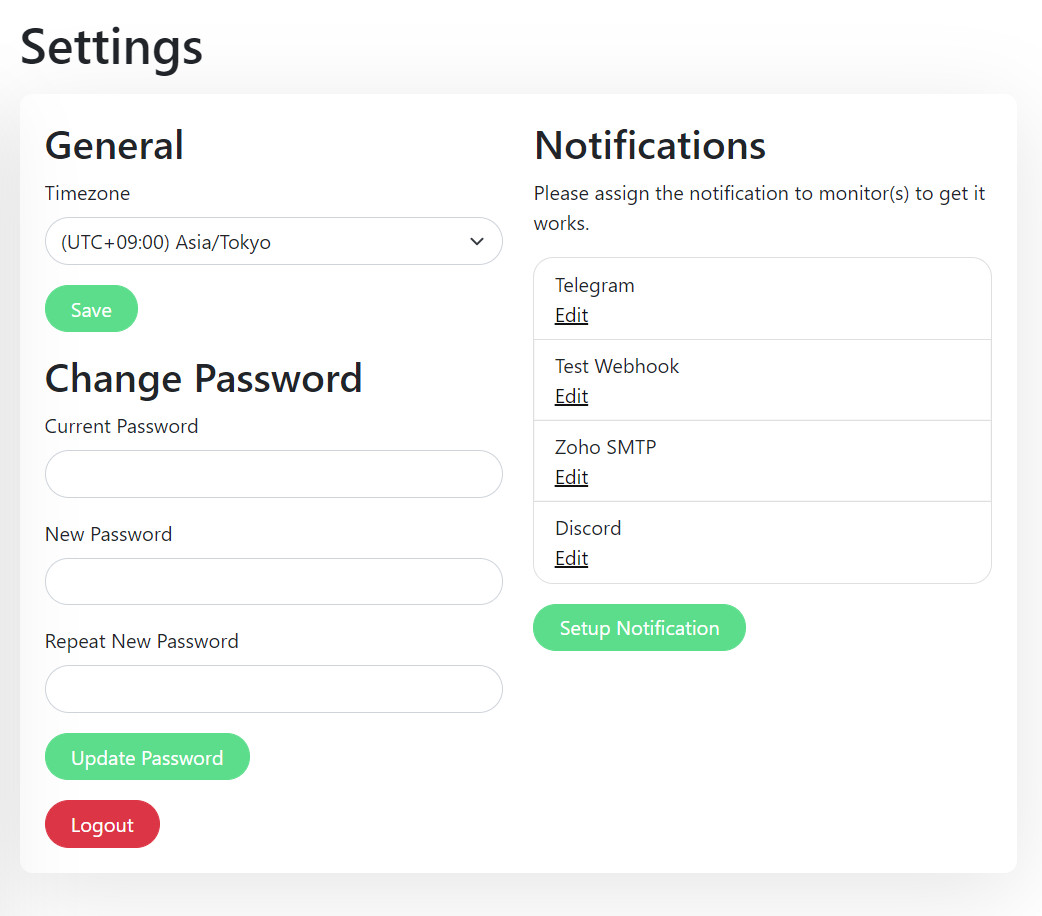
Telegram Notification Sample:
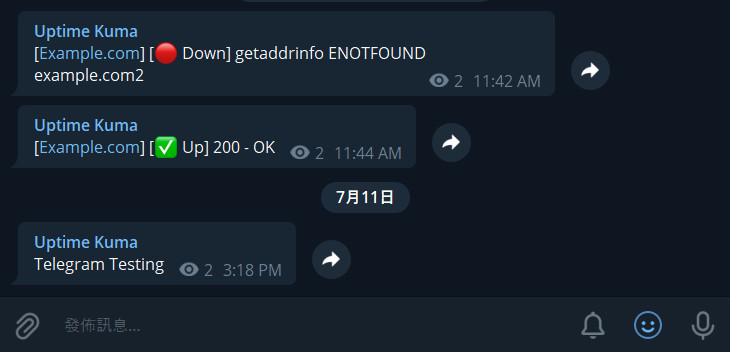
Motivation
- I was looking for a self-hosted monitoring tool like "Uptime Robot", but it is hard to find a suitable one. One of the close one is statping. Unfortunately, it is not stable and unmaintained.
- Want to build a fancy UI.
- Learn Vue 3 and vite.js.
- Show the power of Bootstrap 5.
- Try to use WebSocket with SPA instead of REST API.
- Deploy my first Docker image to Docker Hub.
If you love this project, please consider giving me a ⭐.
Contribute
If you want to report a bug or request a new feature. Free feel to open a new issue.
If you want to modify Uptime Kuma, this guideline maybe useful for you: https://github.com/louislam/uptime-kuma/wiki/%5BDev%5D-Setup-Development-Environment
English proofreading is needed too, because my grammar is not that great sadly. Feel free to correct my grammar in this Readme, source code or wiki.



