mirror of
https://github.com/an-anime-team/an-anime-game-launcher.git
synced 2024-12-23 18:20:19 +03:00
An Anime Game launcher for Linux with telemetry disabling
| public | ||
| repository-pics | ||
| src | ||
| .gitignore | ||
| about.html | ||
| index.html | ||
| LICENSE | ||
| neutralino.config.json | ||
| package.json | ||
| README.md | ||
| vite.config.js | ||
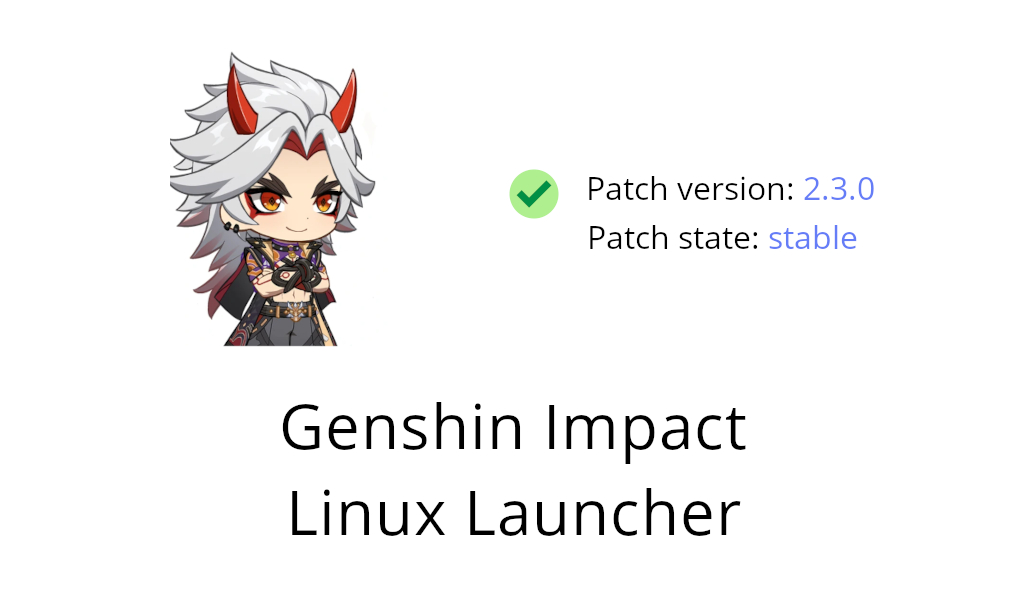
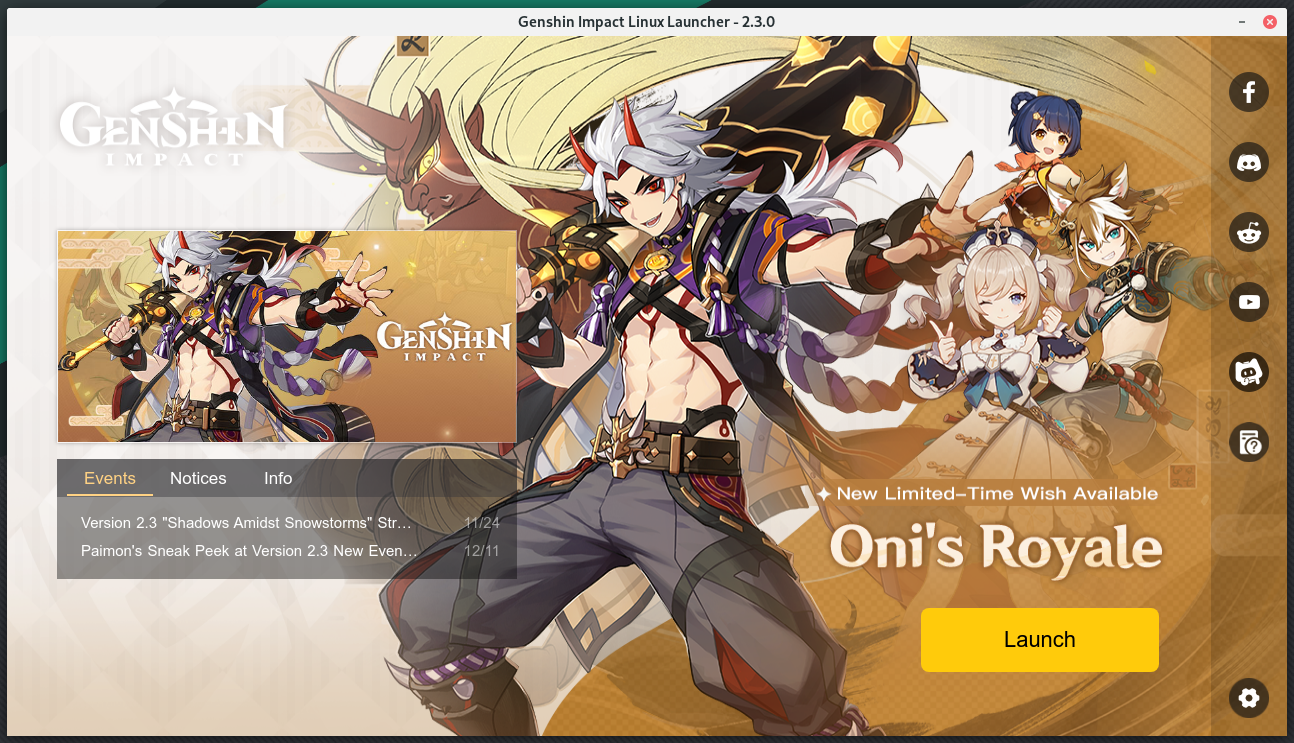
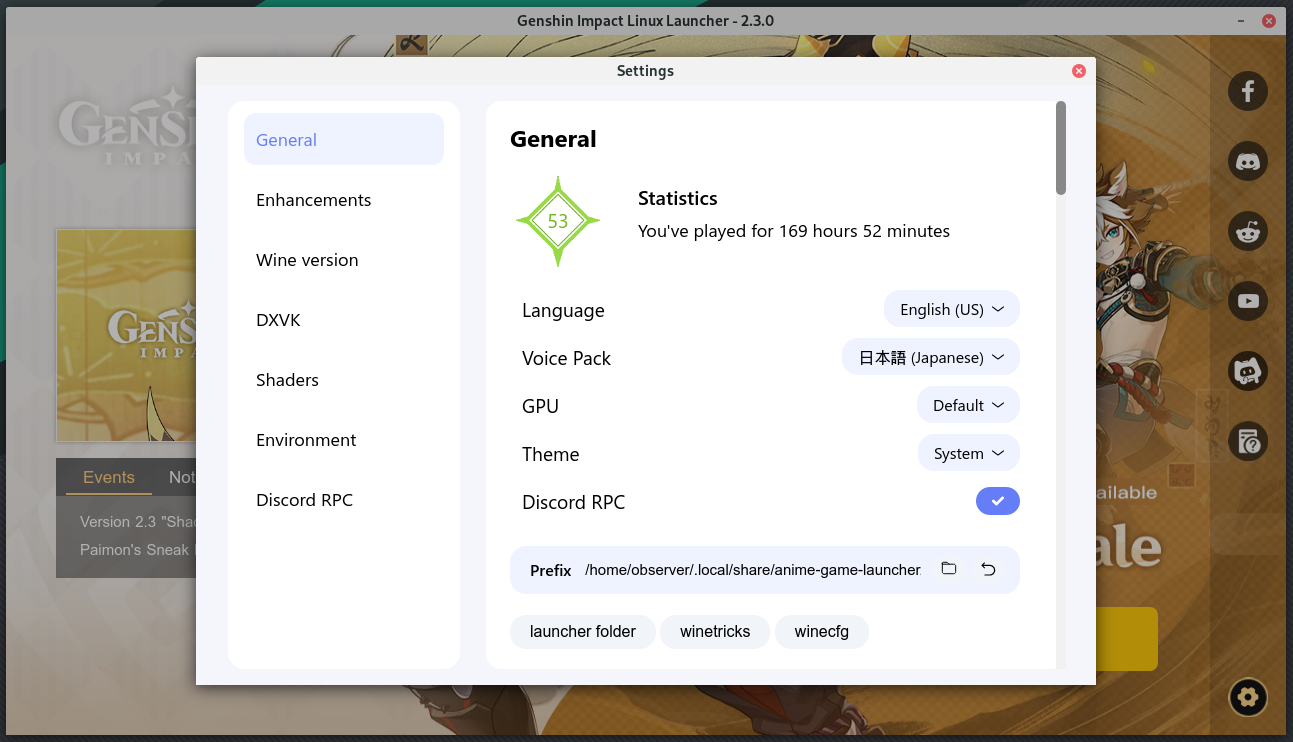
Please, try to use "An Anime Game" phrase instead of the real game name to avoid search engines parsing
Status
| Game version | Launcher version | Patch version |
|---|---|---|
| 2.3.0 | 1.9.1 | 2.3.0 stable ✅ |
We have our own An Anime Game discord server where you can ask any questions
AppImage
Download AppImage from Releases page
For arch users
This launcher is also available as the an-anime-game-launcher AUR repository
Usage statistics
2.2.0 — 29 total
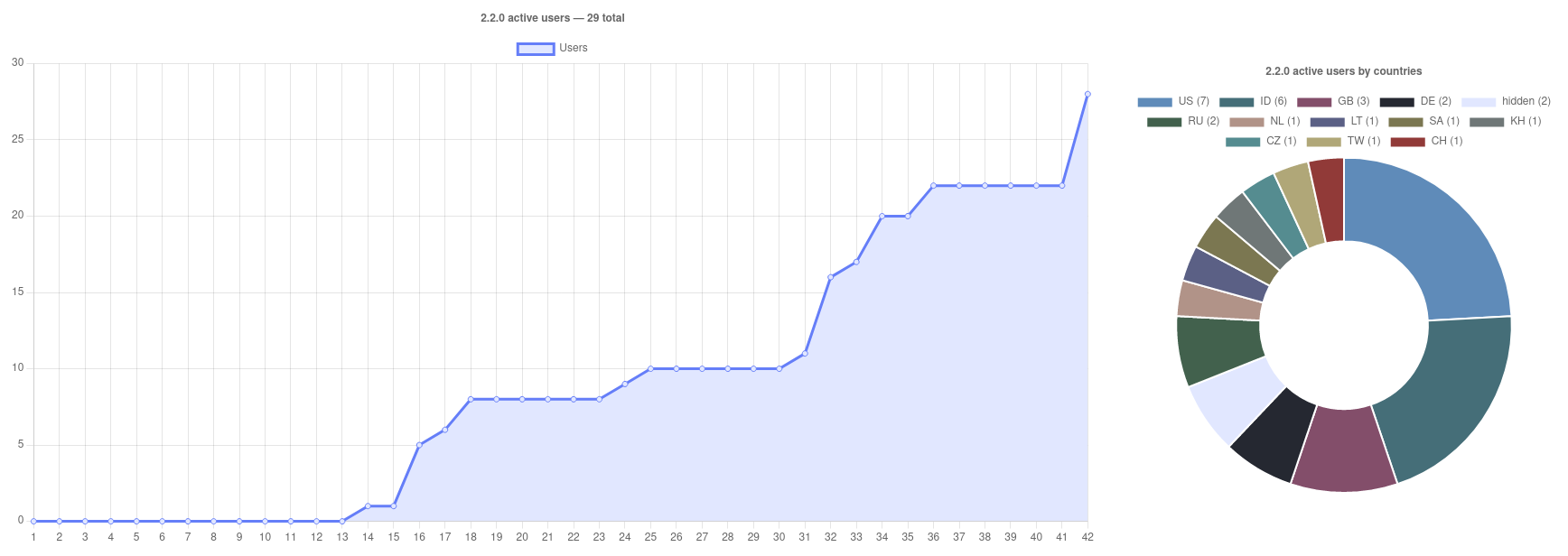
2.3.0 — 73 total
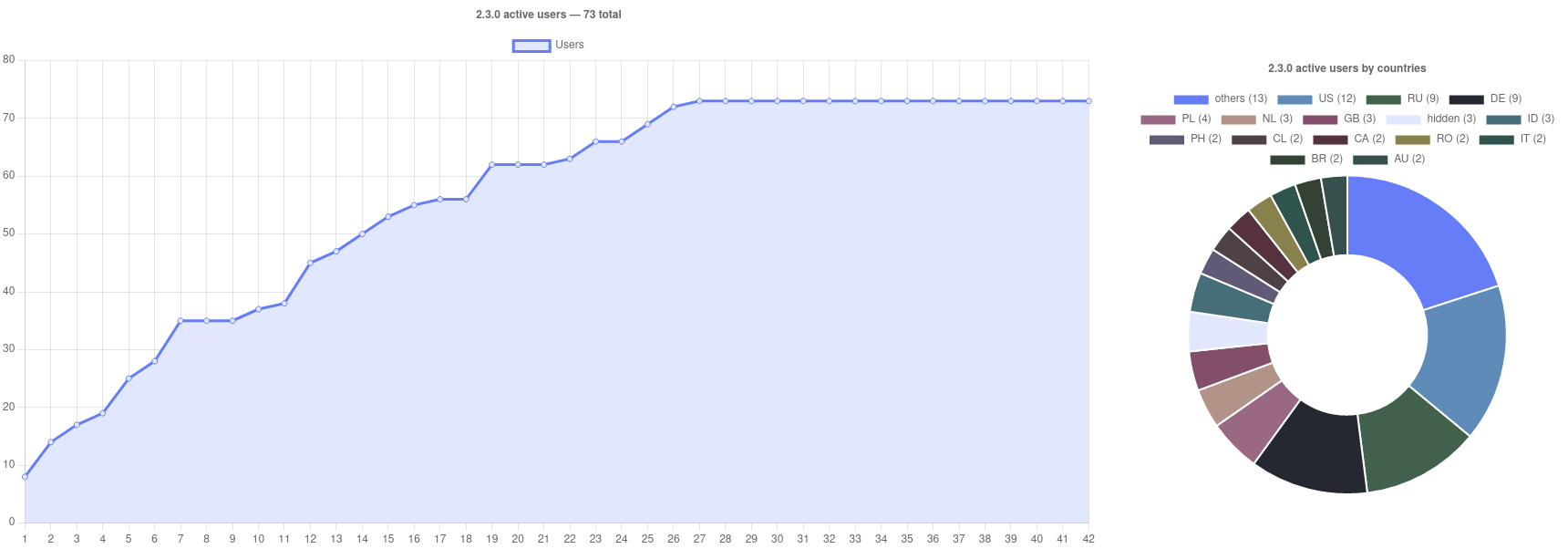
You can suggest colors for your countries
Requirements
To work this launcher requires
| Name | Description |
|---|---|
| unzip | To unpack zip archives (DXVKs / wines) |
| tar | To unpack tar archives (DXVKs / wines) |
| git | To check for new versions of the launcher |
| xdelta3 | To apply the patch to the game |
| cabextract | To install fonts to the wine prefix |
Install
apt-get
sudo apt-get install unzip tar git xdelta3 cabextract
pacman
sudo pacman -Syu unzip tar git xdelta3 cabextract
Additional requirements
| Name | Description |
|---|---|
| MangoHud | To use MangoHud |
| vkBasalt | To use shaders |
| GameMode | To use GameMode (performance optimization) |
| switcheroo-control | To select the GPU launcher should use to run the game |
These requirements can't be easily installed so you should do it manually
They're required only for some specific functions
Development
Build from source
npm run build
Run from source
npm start
Roadmap
✓ To 1.0.0 release
Fix AppImage builds(0.3.0)Parse background banners from the game's API (notabug issue #1, notabug pull request #2)(0.3.0)Update launcher logo(0.4.0)Cache launcher background picture (notabug pull request #6)(0.4.0)Make Proton-GE default compatibility tool and fix game input issues(added runners manager) (0.5.0)Add preferences menu(0.5.0)Add additional telemetry checking(0.6.0)Add DXVK downloading in settings(0.6.0)Make participation in the anonymous analytics request(0.8.0)Add launcher updates notifications(1.0.0-rc1)Make automatic patch state parsing(1.0.0-rc1)
➤ To 2.0.0 release
Add runners environmental variables manager(1.1.0)Add outdated files deletion when new game's update releases(1.1.0)Add installed packages deletion(1.2.0)Add voice packs support(Thank @Maroxy for the developments in the previous versions) (1.3.0)Color variants for progress bar's downloading text dependent on the background picture primary color(1.4.0, LAB-based in 1.5.3)Playing statistics(1.4.1)MangoHud support(added HUD selector) (1.5.0)Add vkBasalt support and "shaders library"(1.5.0)- yagocl's basic sharpening preset (without pictures)
- notahuman's prime preset v2
Make shaders manager hidden if vkBasalt is not installed(1.5.4)Make MangoHud option hidden if it is not installed(1.5.4)GameMode integration (notabug issue 28, notabug pull request 30)(1.5.8)Hybrid GPU integration (notabug issue 29, notabug pull request 33)(1.6.0)Add winetricks auto-downloading when new prefix creates so it is no longer required(1.6.0)DXVK logs auto-deletion option(1.6.0)Add default wine version to download(Proton-6.20-GE-1) (1.6.0)Add dark theme support for settings menu(1.7.0)Add winetricks and winecfg buttons to settings (notabug issue 35)(1.8.0)Wine prefix folder selection (notabug issue 37)(1.8.0)Use auto-downloaded winetricks in settings menu(1.9.0, !14)Use(1.9.0, !14)winecfg.exefrom the installed runner in settings menuFix voice data installation(1.9.0, !15)Add fps unlocker option(1.9.0, !15)- Add downloading pause button
- Move project to Vue
- Use
LauncherLib.getGameVersionfunction instead of theconfig.json'sversionproperty - Fix button flickering at start when the launcher's state updates
- Game's update pre-installation
- Screenshots explorer
- Add Patch category in settings menu with
- Always participate in patches testing
- Applying anti login crash patch
- Remove patch