| .gitlab/issue_templates | ||
| public | ||
| repository | ||
| scripts | ||
| src | ||
| .gitignore | ||
| analytics.html | ||
| index.html | ||
| LICENSE | ||
| neutralino.config.json | ||
| package.json | ||
| README.md | ||
| settings.html | ||
| splash.html | ||
| svelte.config.js | ||
| tos-violation.html | ||
| tsconfig.json | ||
| vite.config.js | ||

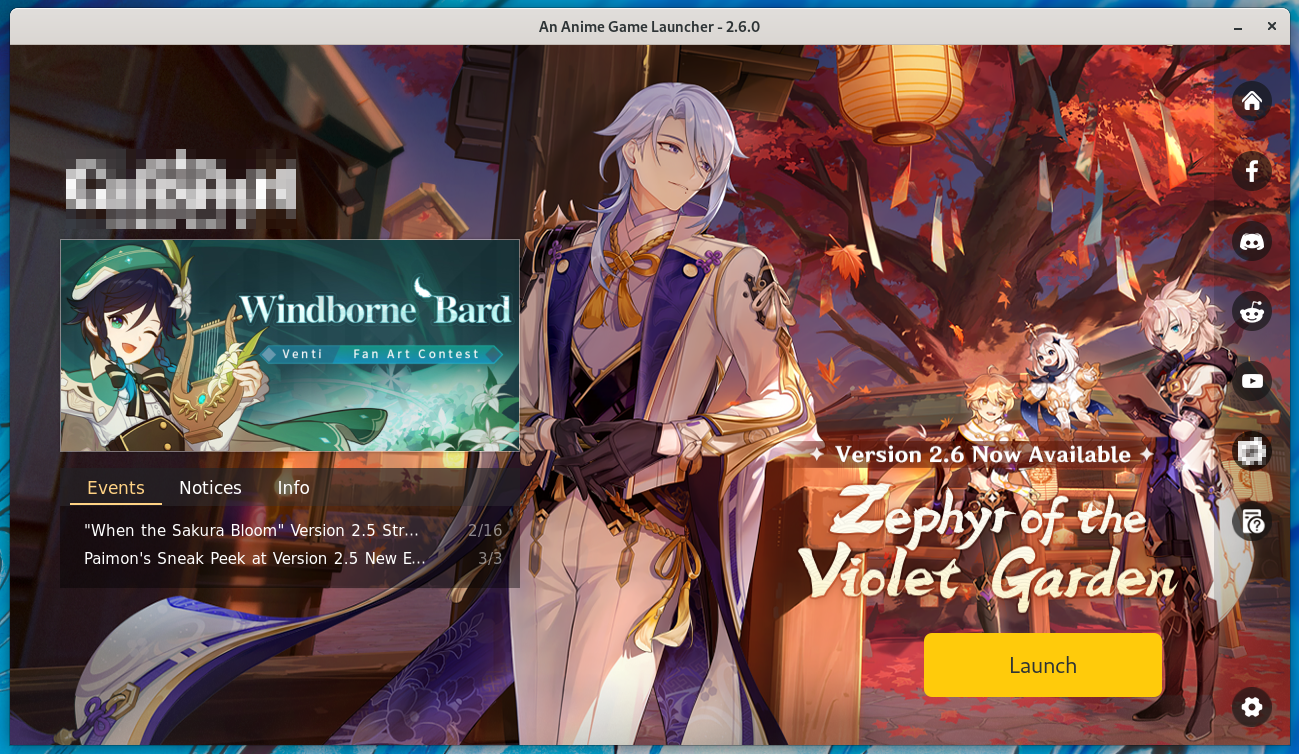
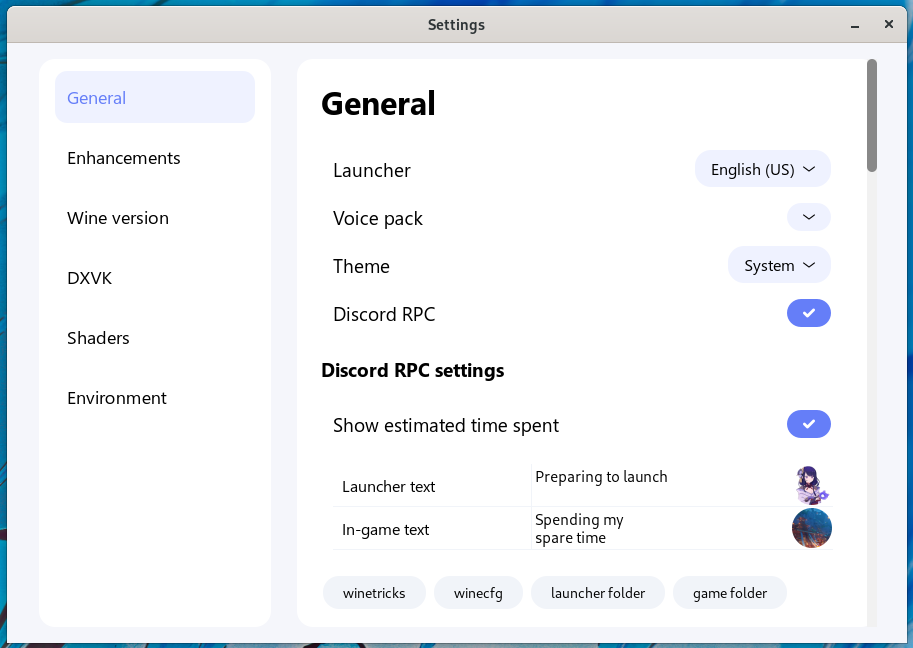
Arts sources:
Venti: https://genshin-impact.fandom.com/wiki/Venti/Media?file=Icon_Emoji_029_Venti_Shocked.png
Ayato: https://www.pinterest.com/pin/715931672024388513
Please don't link to this repository
We understand you want to help people run An Anime Game on Linux. The issue is, the more people know of the tools involved in it, the higher the chances The Anime Game Company will notice them, and then fix the flaws that let us do the needful.
While sharing in your self-managed chat services and through private messaging is fine, we humbly ask that you refrain from publically sharing links to this repository, or to any of the tools involved.
Or share them and ruin it for the dozens of Linux players. It's up to you.
If you're going to share it anyway
Do what you must, but we would respectfully request that you try to label the game as "An Anime Game"
instead of the actual name of the game, to avoid search engine parsing.
Download
| Source | Link |
|---|---|
| AppImage | Releases page |
| AUR | an-anime-game-launcher-bin |
| Pacstall | an-anime-game-launcher-bin (?) |
Flatpak support
To install the launcher via flatpak you will first have to make sure that you have flathub's remote installed
flatpak remote-add --if-not-exists flathub https://flathub.org/repo/flathub.flatpakrepo
After installing flathub's remote you install launcher.moe's remote
flatpak remote-add --if-not-exists launcher.moe https://gol.launcher.moe/gol.launcher.moe.flatpakrepo
Now the only thing remaining is to install the launcher
flatpak install launcher.moe com.gitlab.KRypt0n_.an-anime-game-launcher
Some additional configuration is possible when using the flatpak. For info about this, see this page
Chinese version
To use Chinese version of the game make sure that you have
server: cn
field in your config.yaml file (settings -> launcher folder). If your system uses the Chinese language - then it should be selected automatically. If not, then close the launcher, replace server: global with server: cn, and run it again. After that launcher will download the Chinese version of the game and the patch
Status
| Game version | Launcher version | Patch version |
|---|---|---|
| 2.6.0 | 2.2.2 | 2.6.0 stable ✅ |
We have our own An Anime Game discord server where you can ask any questions
Usage statistics
This is our current usage statistics. You can find older ones here
Our discord server — 434 members
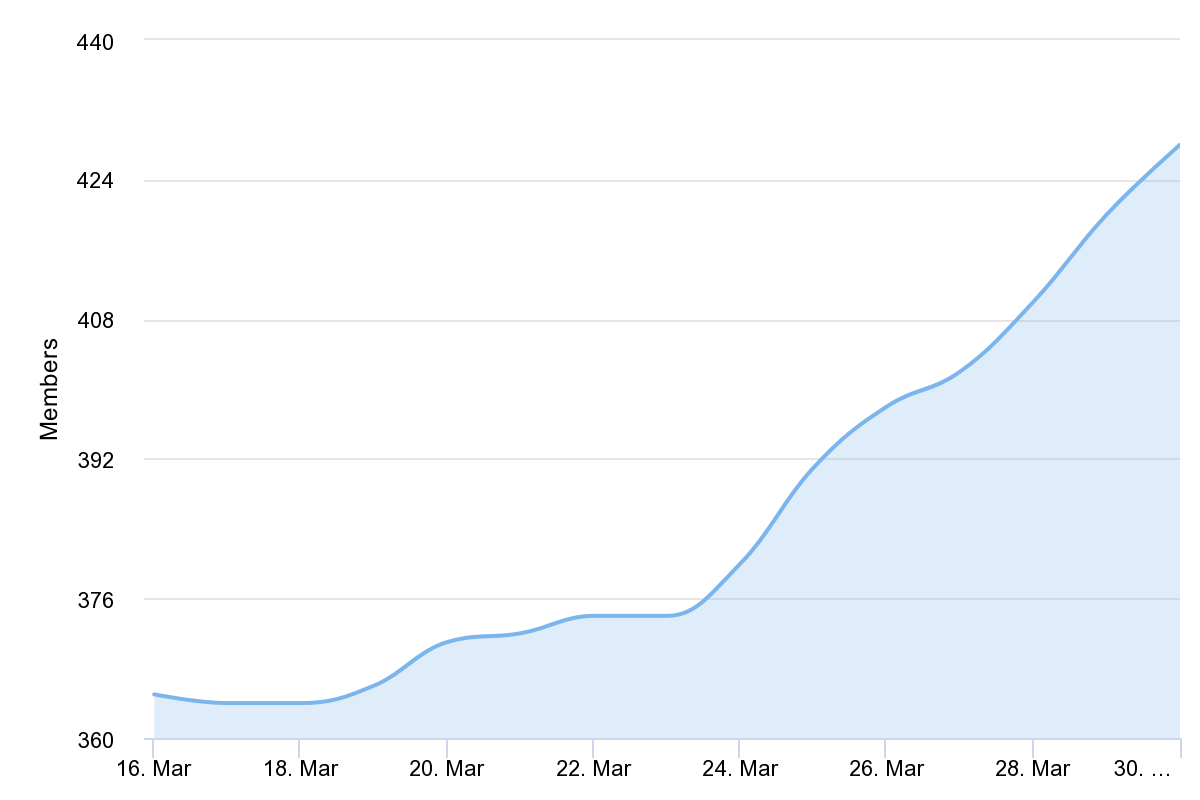
2.6.0 launcher users — 94 total
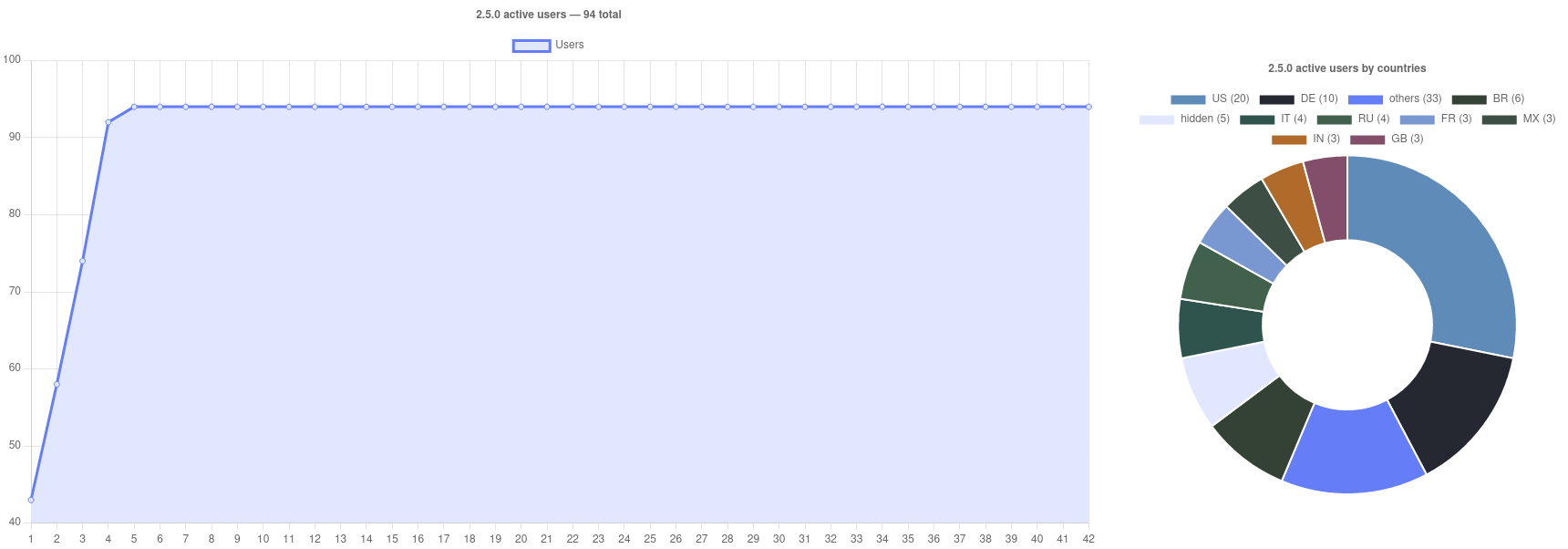
Requirements
To work this launcher requires
| Name | Description |
|---|---|
| webkit2gtk | To run Neutralino apps |
| libayatana-appindicator3-1 | To run Neutralino apps |
| unzip | To unpack zip archives (DXVK / Wine) |
| tar | To unpack tar archives (DXVK / Wine) |
| git | To check for new versions of the launcher |
| curl | For archive downloads: game, voice data, runners and so on |
| xdelta3 | To apply the patch to the game (compiled with LZMA support) |
| cabextract | To install fonts to the Wine prefix |
| libnotify | To send system notifications |
Install
apt
sudo apt install unzip tar git curl xdelta3 cabextract libnotify-bin libayatana-appindicator3-1
pacman
sudo pacman -Syu unzip tar git curl xdelta3 cabextract libnotify
dnf
sudo dnf install unzip tar git curl xdelta cabextract libnotify webkit2gtk3
And libayatana-appindicator package with its requirements (since they haven't been pushed to the fedora's repos):
| Name | Link |
|---|---|
| libayatana-ido | rpm / details |
| libayatana-indicator | rpm / details |
| libayatana-appindicator | rpm / details |
Install them in the same order as in the table above using the command:
sudo rpm -i <path to rpm file>
Additional requirements
| Name | Description |
|---|---|
| MangoHud | To use MangoHud |
| vkBasalt | To use shaders |
| GameMode | To use GameMode (performance optimization) |
These requirements can't be easily installed so you should do it manually
They're required only for some specific functions
Development
Download source
git clone https://gitlab.com/KRypt0n_/an-anime-game-launcher
cd an-anime-game-launcher
yarn
yarn neu update
Run
yarn dev
Build
yarn build
Bundle to AppImage
yarn bundle
Roadmap
This is our current roadmap goals. You can find older ones here
➤ To 3.0.0 release
Features
Use(deprecated due to the new core functions)LauncherLib.getGameVersionfunction instead of theconfig.json'sversionpropertyFix button flickering at start when the launcher's state updates(fixed due to the new framework usage and proper state updating)Add downloading pause button(2.0.0 release)Move launcher on Empathize(2.1.0)Make notifications translations(2.1.0)ToS Violation Window(2.1.0)Add(2.1.2)latest.logfile generationAdd an option to show terminal with the wine's log of the game(7375c743, released in 2.1.3)Add analytics window(e0a09323, released in 2.2.0)Add Chinese game's version support (due to changes in the Krock's patch)(75f2ad66, released in 2.2.0)Add Patch category to the settings menu(07b32ada,8a29d4a5, released in 2.2.1)- Implement manual config flushing functionality from the Empathize's API
- Game statistics window
- Dark progress bar design
- Changelog window
- Screenshots explorer